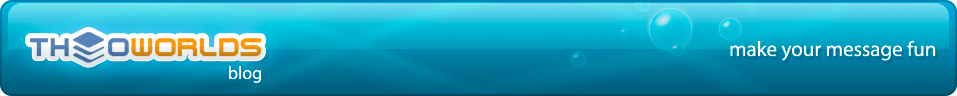… you may not even know about it. AOL uses extremely aggressive process to filter out the spam. Often, suspicious emails are deleted, without even getting into the spam folder. So the end user doesn’t even have a chance to check if it’s really spam, and the sender doesn’t get any errors or a bounce back messages. It’s like an Emails Black Hole. Most likely it can be tuned up through the email settings, but not many bother.
Today we got one of many emails related to this issue: “i can not fu##ing reseve letters from this website from my friend”. This is actually the whole email, not a quote. I just had to hash out a couple of letters. No hellos or good buys, not even checking the spelling – straight to the point. But I can see where the frustration comes from. This is just another user who created a nice ecard on our website, emailed it to a friend (through our form) and… nothing happened.
Long time ago I looked into this problem, but gave up. Today I gave it another try. If you are sending many solicited emails to your users – this information is for you. If you spam people, please stop reading and go punish yourself somehow.
The best place to look for official information on this matter is here: http://postmaster.aol.com. Looks like if AOL treats your IP address as a source of spam, and this is not true, the way to fix it is to apply to their AOL Whitelist. The phone call to their service center confirmed it. So I filled in the form, submitted, confirmed… and got rejected in a couple of minutes. “Your web request has been denied because you do not appear to be the owner of the IP address(es) in your request”. That’s nice, considering that we are using a shared server – surely I’m not the owner of that IP. Next, I contacted our service provider and they said they will try to fix it… That’s where the story ends so far…
So, if you are sending many solicited email, you may want to re-check the situation with AOL. Time by time they are introducing some changes and trying new things. The reality is that you will need to invest some additional time into your AOL users.
And for all those who want to make sure that our ecards arrive to their friends – just copy the link that is generated at the end and paste it into your own email. This way it will not be lost or end in the spam folder.